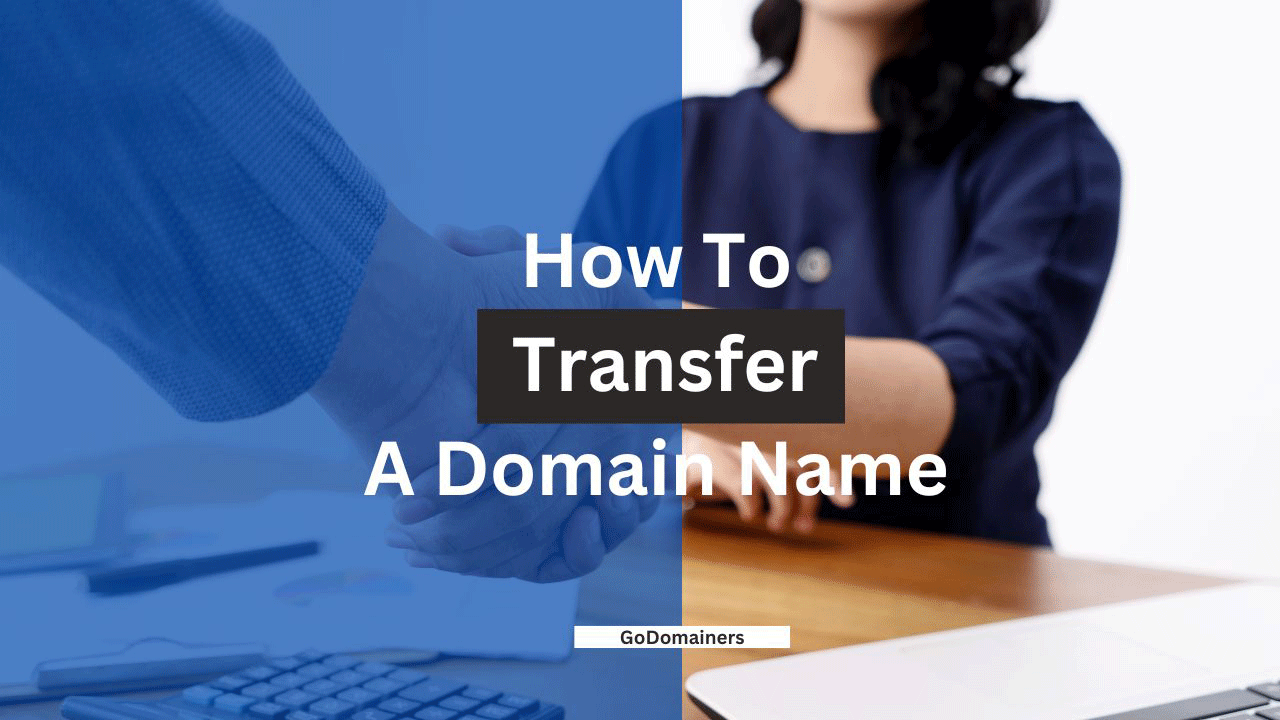There are two ways to transfer domain names to a new owner, Domain Push, and Via Authorization code. Push transfer is considered the easiest and the most efficient process to easily transfer domain name ownership to a new owner. It involves transferring the domain from one account to another account within the same registrar. Let’s discuss the step-by-step guide on how to transfer domain names within the registrar, or with the help of an authorization code.
How to easily transfer using Domain Push
Here are the general steps to transfer a domain name from one account to another, steps may vary depending upon the registrars.

- Log into the account that currently holds the domain name registration.
- Click on the “Domains” button and select the domain name you want to transfer.
- Click on the “Transfer” button and select the “Change Ownership” option.
- Enter the email address of the account you want to transfer the domain name.
- Your registrar will send an email to the new account owner with instructions on how to accept the transfer.
- Once the transfer is accepted, the new account owner will need to log in to their account and accept the transfer.
- Registrar will then update the domain’s WHOIS information to reflect the new registrant, and the domain will show up in the new owner’s account, hence the transfer is complete.
It’s always better to review the registrar’s policy and terms and conditions before initiating the transfer.
How to transfer using the authorization code
To transfer a domain name from one registrar to another with the help of an authorization code, the process is generally similar to the domain within the same registrar.
- Log into the account that currently holds the domain name registration.
- Locate the option to transfer the domain name. This option may be located in the account settings or domain management area.
- Unlock the domain name for transfer, if it is locked.
- Obtain the authorization code (also known as an “EPP code” or “transfer code”) for the domain name. This code is required to initiate the transfer process.
- Provide the authorization code to the new owner, who will need it to initiate the transfer with their chosen registrar.
- The new owner will create an account with the registrar and initiate the transfer using the authorization code provided by the current owner.
- The current owner will typically be sent an email with instructions on how to approve the transfer.
- Once the transfer is approved, the registrar updates the domain’s WHOIS information to reflect the new registrant and the transfer is complete.
It’s important to note that the domain name may not be operational during the transfer process, which can take several days to complete. Additionally, some registrars charge a fee for the transfer of a domain name.
Transfer a domain name: FAQs and Troubleshooting
How long does it take to transfer a domain name?
Domains transferred to another account within the registrar take a few minutes, whereas domains transferred to a different registrar can take from a few hours to 7 days.
What do I need to transfer a domain name?
Access to the account your domain is registered with. The domain should not be in 60 day locking period, which won’t allow you to transfer the domain to another registrar.
Does domain acquisition broker help with the domain transfer?
Yes, domain acquisition brokers help with the domain transfer, they also ensure that the domain is safely secured by you.
Will I be able to make changes to my DNS during the domain transfer?
One cannot make changes to their DNS or Name Server when the transfer is underway. However, your DNS or Name Servers remain the same as were configured prior to initiating the transfer in most cases.
Will the website content be transferred along with the domain?
A website cannot be transferred along with the domain as your website is hosted with your hosting provider, whereas the domain is an address visited by a user.
How do I prepare my domain for the transfer?
Pushing the domain is comparatively easy, you just need to click the domain in your account and hit transfer, enter the email of the recipient.
If you’re transferring the domain to a different registrar. Locate the option to transfer the domain name, and get the auth code. Enter the auth code with the registrar you want to transfer the domain to and complete the process.
What is the 60-day domain lock?
60-day domain lock restricts the registrant to transfer the domain post change to registrant information.
How much do I need to pay to transfer a domain?
You can transfer a domain for free if you wish to transfer to the same registrar. In case you are transferring out with a different registrar, you are required to renew the domain for one year which typically costs about 10 USD.